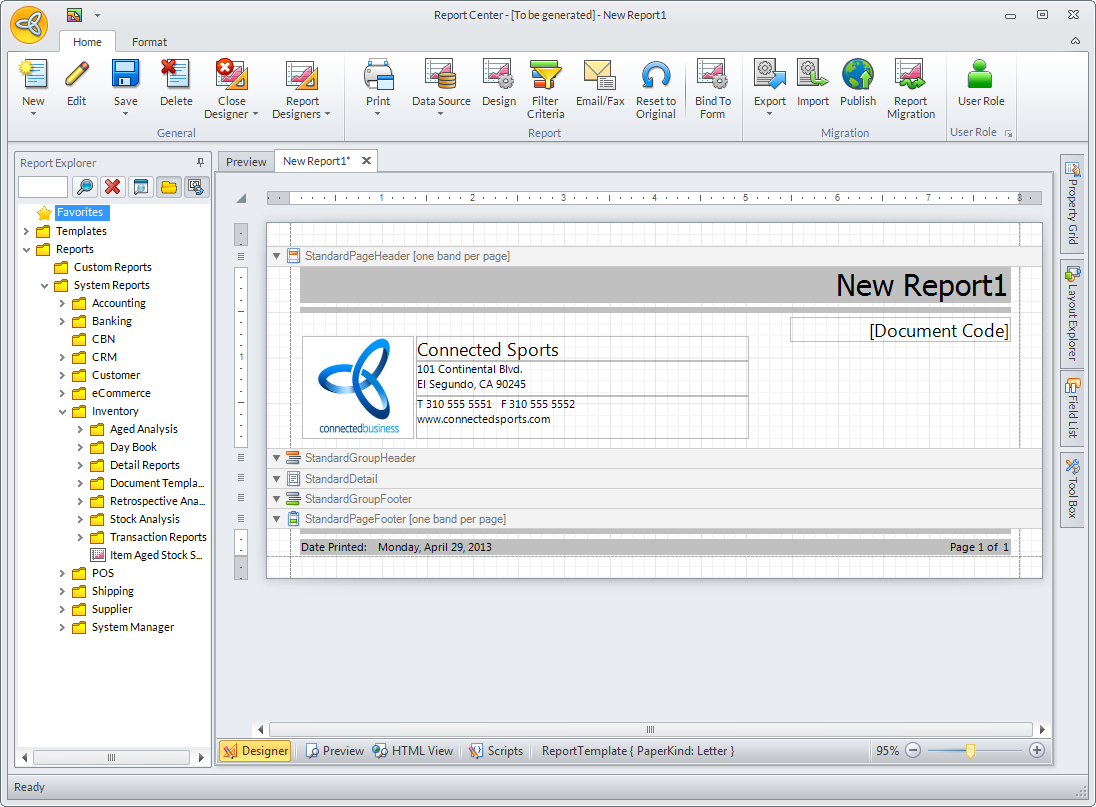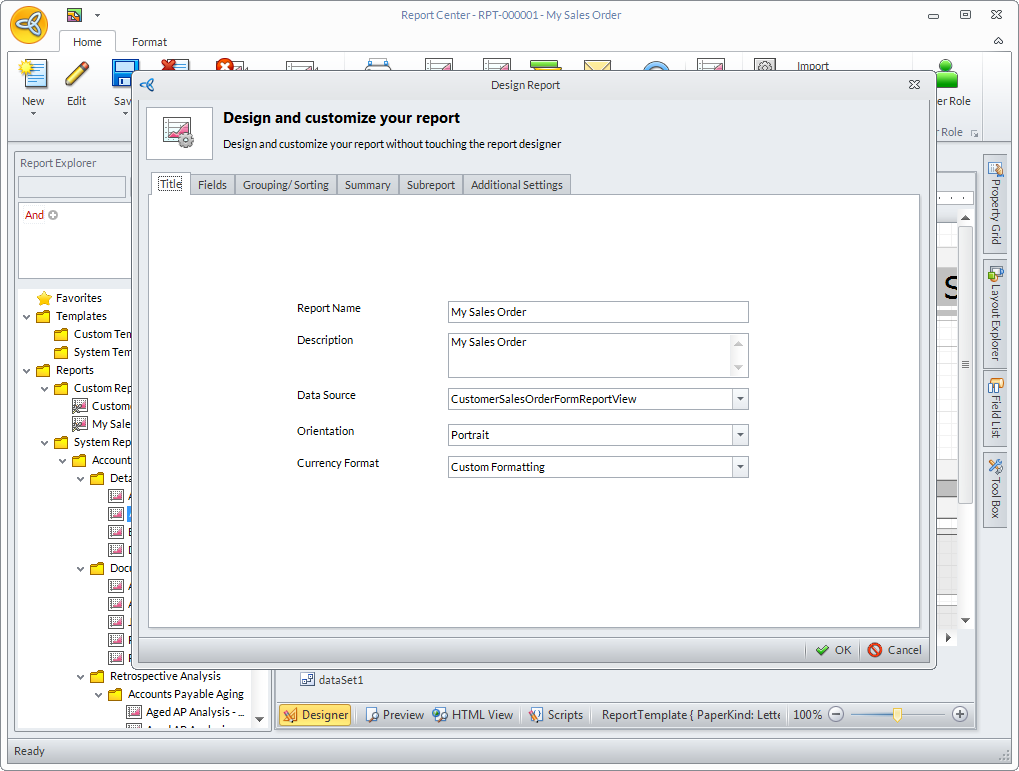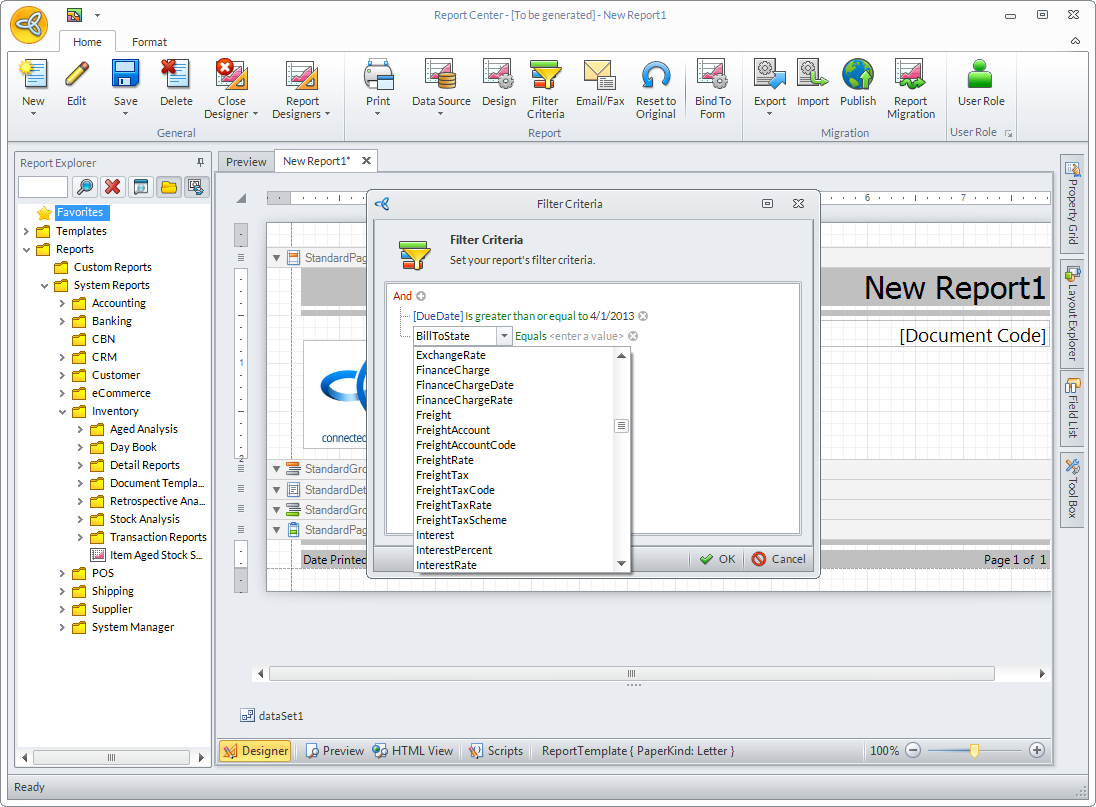Connected Business Community
Let's Connect
Connected Business Community
Let's Connect
Sidebar
×Create New Report from Scratch
The Blank Report option allows you to create custom reports from a completely blank report. Learn how to create your report entirely from scratch.
- Select Report Center from any module in Connected Business. The Report Center will be displayed.
- Click on the New menu ► New Blank Report or press [Ctrl] + [N] keys. A blank report template will be displayed.

Every new report created by the customer is a custom report. By default, the blank template contains a company logo, company name and address as well as the report name. You may change these values as you create your report.
Click Image to Enlarge
STEP 1 – ADDING DATA SOURCE
Click the Data Source button on the Report menu group. A dropdown options list consisted of Tables, View, Stored Procedure and Query Builder will display. Clicking on each will open a new window that lets you choose what specific data source you want to put in on your report.
STEP 2 – DESIGNING THE REPORT
Click the Design button from the menu options. The Design Report form will be displayed. See Designing Reports for more information.
Click Image to Enlarge
STEP 3 – ADDING FILTER CRITERIA
The Filter Criteria allows you to set the default criteria when printing the report. Click on the Filter Criteria button from the menu. The Filter Criteria window will be displayed. Click OK to apply the criteria.
Click Image to Enlarge
- Once done with the report layout, click Save or Save As under the Save button. The Save dialog will appear.
Supply the Report Name, Description and Target Location for your report. The newly created report will be displayed on the Report Explorer.

You can only delete custom reports by selecting the report you wish to delete. Right click on the report, select Delete from the options.
Related Links
- Thursday, 22 November 2012
- Posted in: Create New Reports