 Connected Business Community
Let's Connect
Connected Business Community
Let's Connect
Sidebar
×Edit System Reports
A System Report is any of a number of built-in reports that organize the presentation of data within Connected Business. While these reports generally retain their default appearances, you can do a limited amount of customization.
This article will discuss how to perform such an action.
This feature is only available in Connected Business v14 or higher.
To edit a System Report,
- From any module in Connected Business, click the Report Center button. The Report Center form will be displayed.
- Select a System Report from the Report Explorer pane then click the Edit button from the ribbon menu. The Report Layout will be displayed.
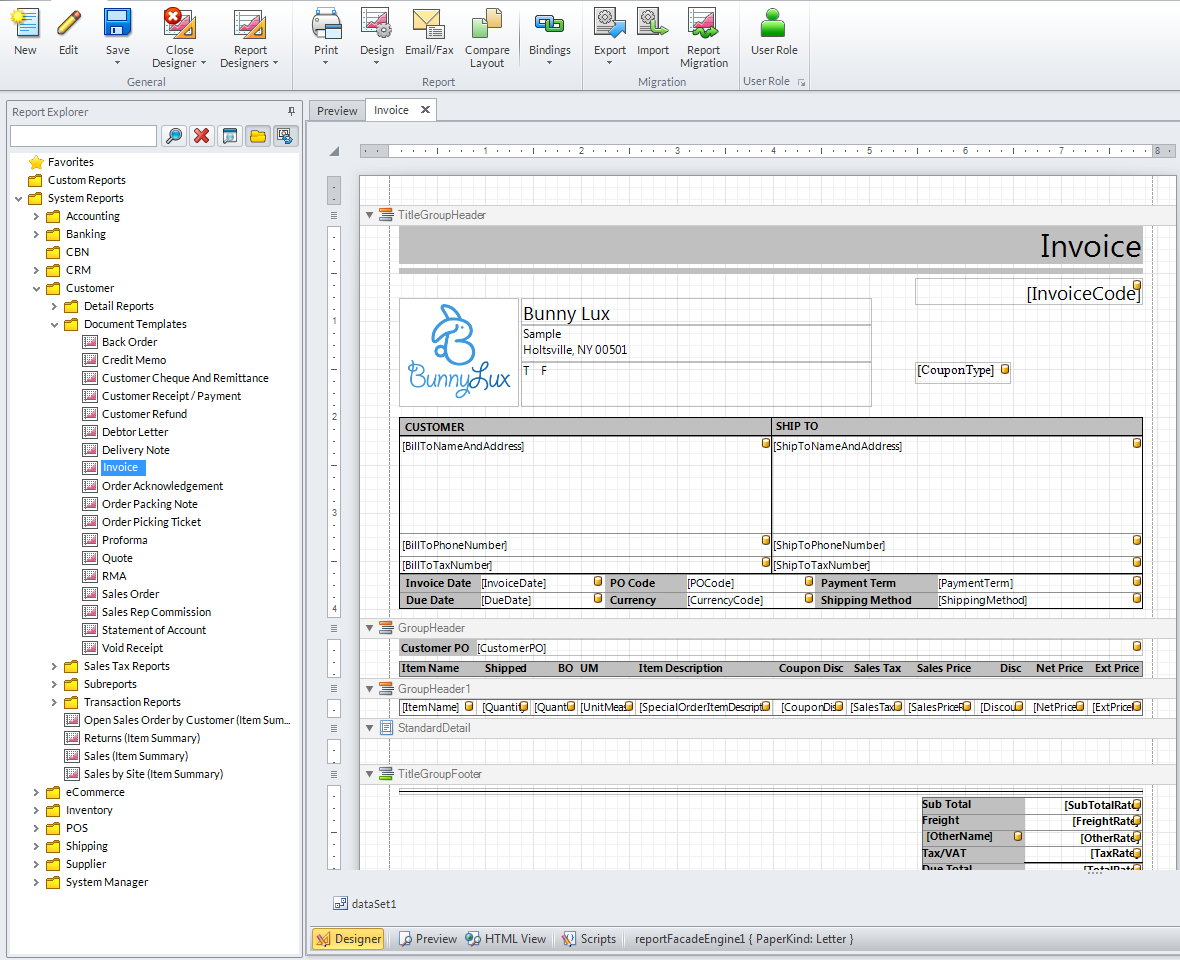
Click Image to Enlarge
- From the report layout, you can do the following changes:
- Move the various fields or cells
- Delete fields or cells
- Change text in the report header, company name, address, and cell labels
- Change the company logo
- Change field properties ( e.g. formatting and summary)
- Modify the Data Binding of the cells
Any changes to the template will mark the report as Modified and reveal the Compare Layout button in the ribbon.
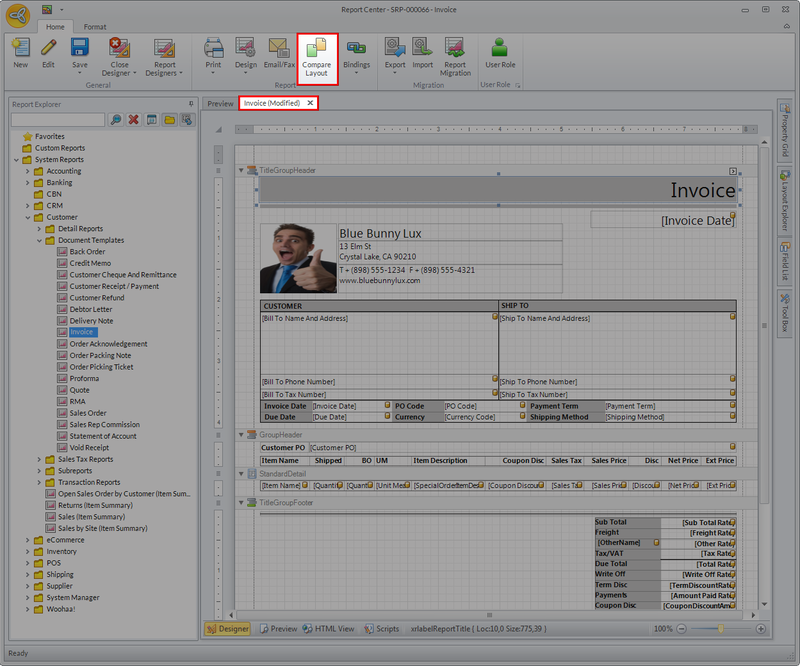
Click Image to Enlarge
Clicking the Compare Layout button will display the Compare Layout window.
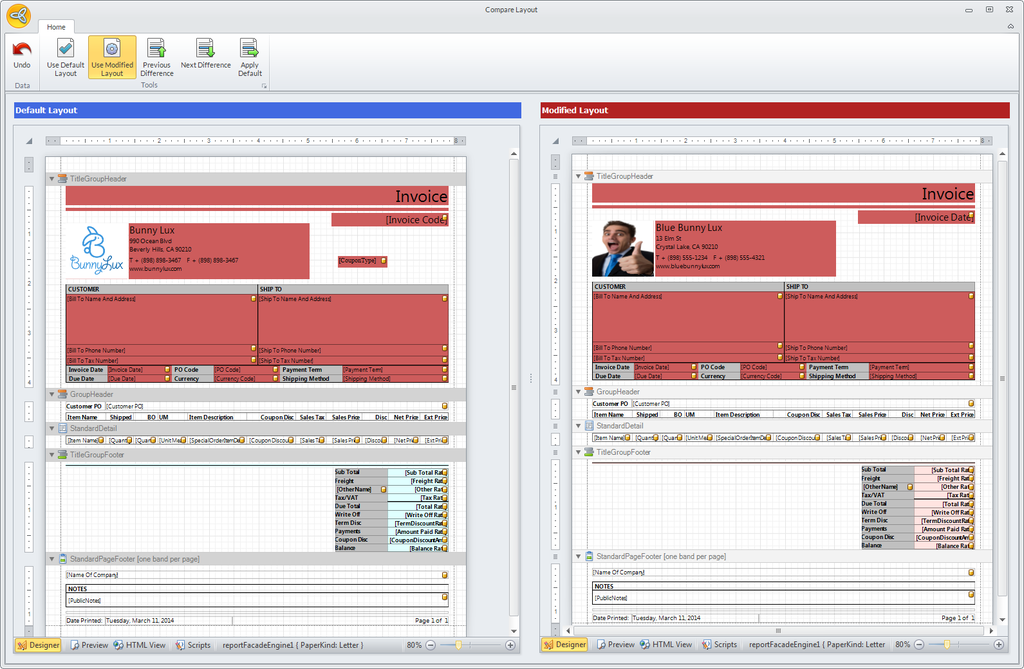
Click Image to Enlarge
Here, the user can select whether to continue using the Modified Layout or revert to the Default Layout. Click the button of your choice in the ribbon then close the window to apply the selection.

You may also manipulate the modified report layout in the Compare Layout window by clicking Apply Default . This feature can also be used on any email templates as well.
- Edit the Layout as necessary then click either Save or Print.

For those that choose to Print the report, please refer to the Print Report online documentation for more information.
Editing a system report is limited to the report layout, email/fax setting, and sub-reports.
- Thursday, 06 February 2014
- Posted in: Modify Existing Reports