 Connected Business Community
Let's Connect
Connected Business Community
Let's Connect
Sidebar
×Maintain Activities
|
Content
|
|---|
Overview
A properly maintained CRM database greatly affects the performance of a business. It is a good practice to keep data entry of leads, prospects and even opportunities at par with the current status to be able to know their needs.
Keep your CRM records up-to date by maintaining the activities listed in the find search screen. You can view an audit trail of activities, call off or remove an activity from the list or even view and edit actitivities through the calendar.
Follow up and Maintain Activities
Steps
- Go to the CRM module, select Find Activity under the Activity drop down list. The Activity search screen will be displayed.
- Search for the activity record and select to display the Activity form.
- Edit the necessary details or change the activity status and save the form before closing.
Delete Activities
|
|
Note that you may delete activity records with Not Started, In Progress and Cancelled status. |
- From the CRM module, select Activity > Find Activity. The Activity search screen will display.
- Select an activity record in the list to view the Activity form.
- Click the Delete button from the menu options.
- Choose Yes in the prompt to delete.
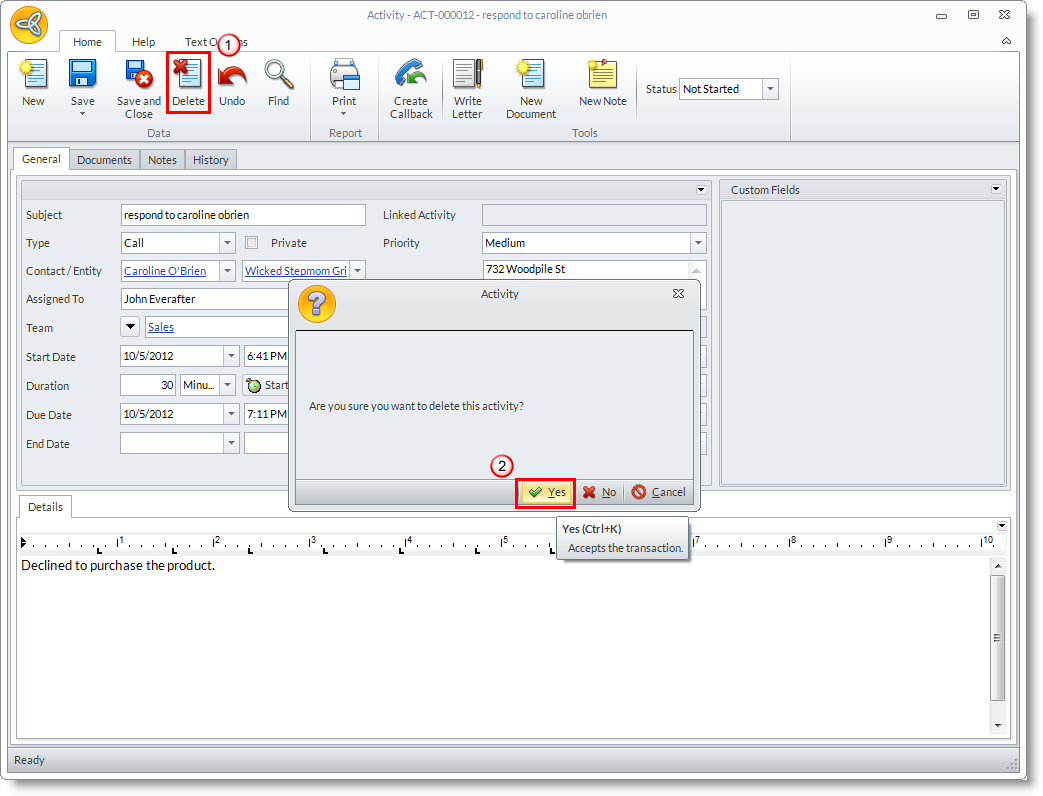
View an Audit Trail of Activities
- From the Activity form, click on the History tab to view a history of activities with details as to last modified date, action taken and last user modified.
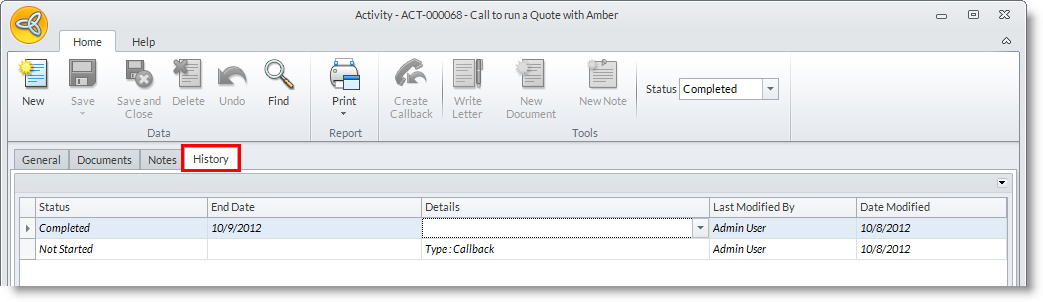
View Activity Calendar
- You can also maintain activities from the Activity Calendar. See Also: View Activity Calendar
Cancel the Activity
- To cancel the activity, set the activity status to Cancelled.
Close the Activity
When completed, you may close the activity by:
- Set the Status to Completed.
- Enter a date in the End Date field and save.
Related Links
- Wednesday, 03 October 2012
- Posted in: Schedule and Manage Activities
