Manage POS User Role
User roles added as Administrators has the right to access POS preferences and modify settings for every POS workstation, as well as the right to manager override and access to z-tape report when Blind Close is ON (refer to Configure POS General Preferences).
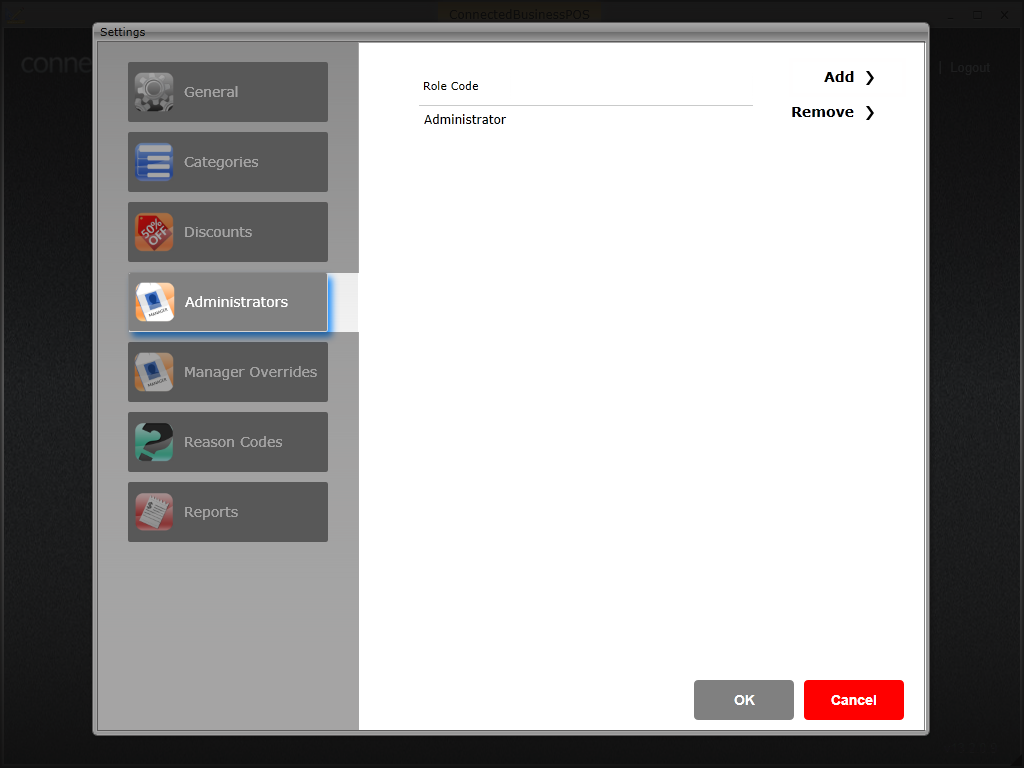
Click Image to Enlarge
Add User Role
- Click on “Add” to display a list of available user roles.
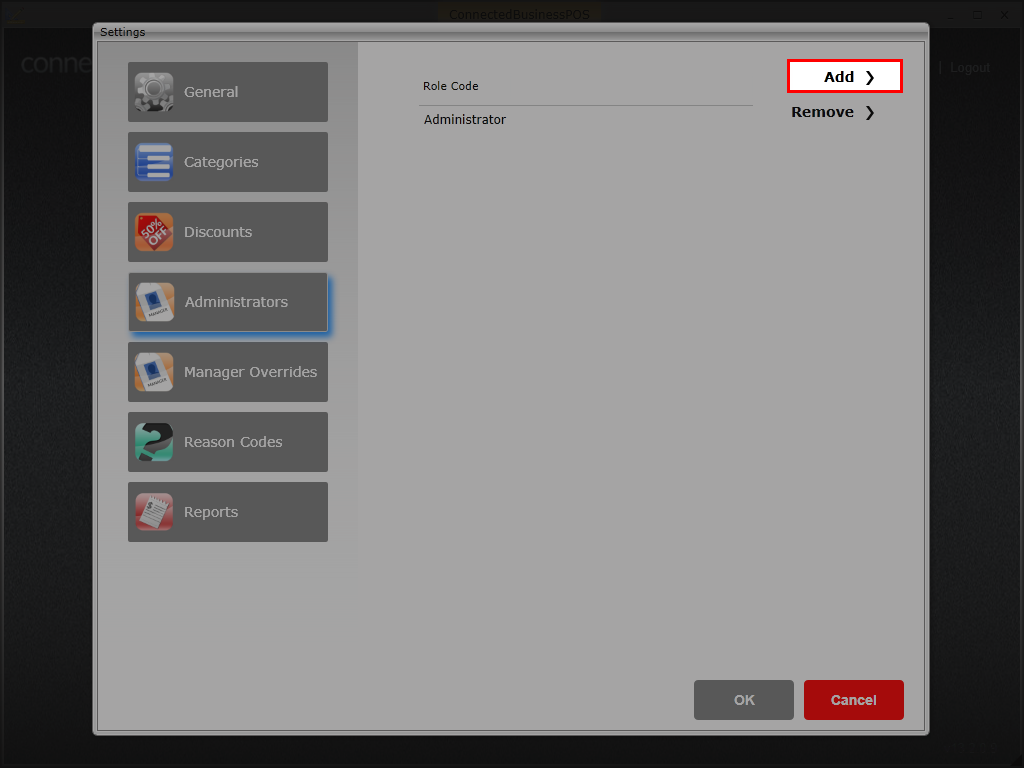
Click Image to Enlarge
- Select the user role to be added in the master list and click Select.
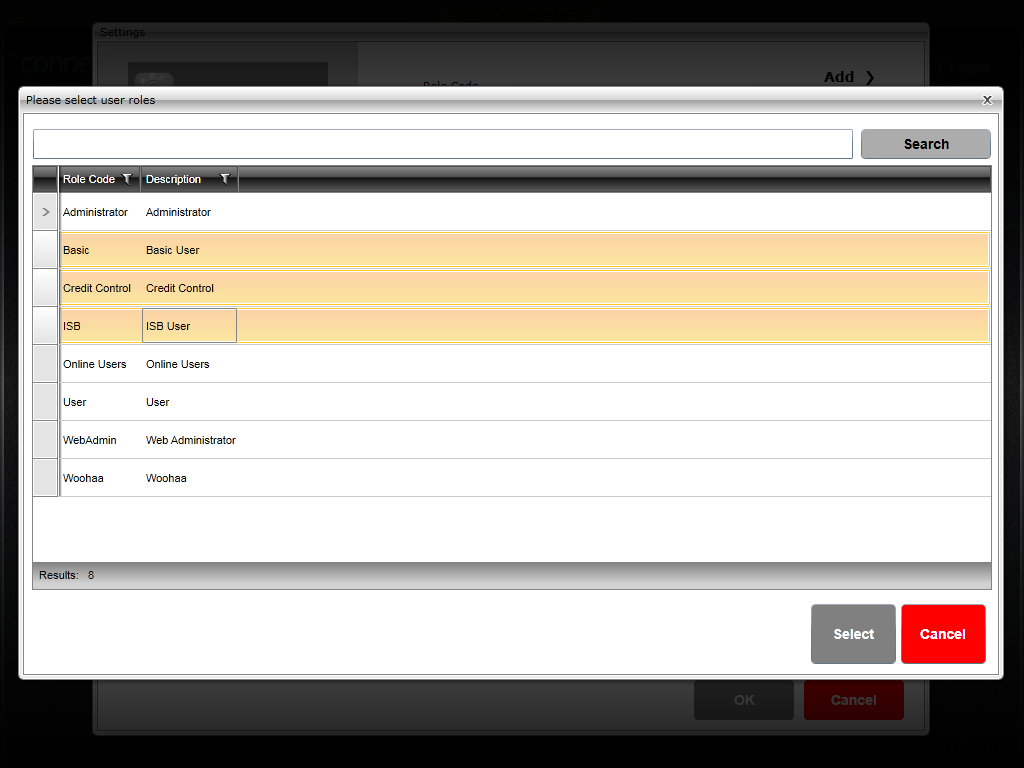
Click Image to Enlarge
- The selected user roles will be added in the master list. Click OK to save the changes.
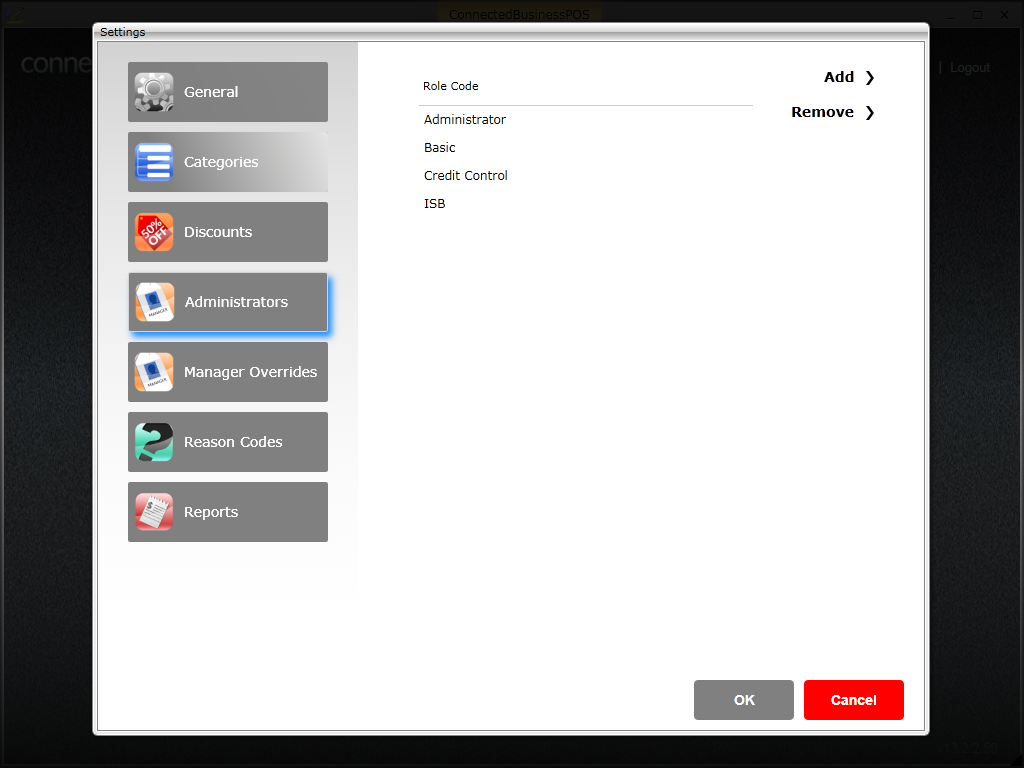
Click Image to Enlarge
Remove User Role
To remove a user role, simply select the user role to be deleted and click Remove.
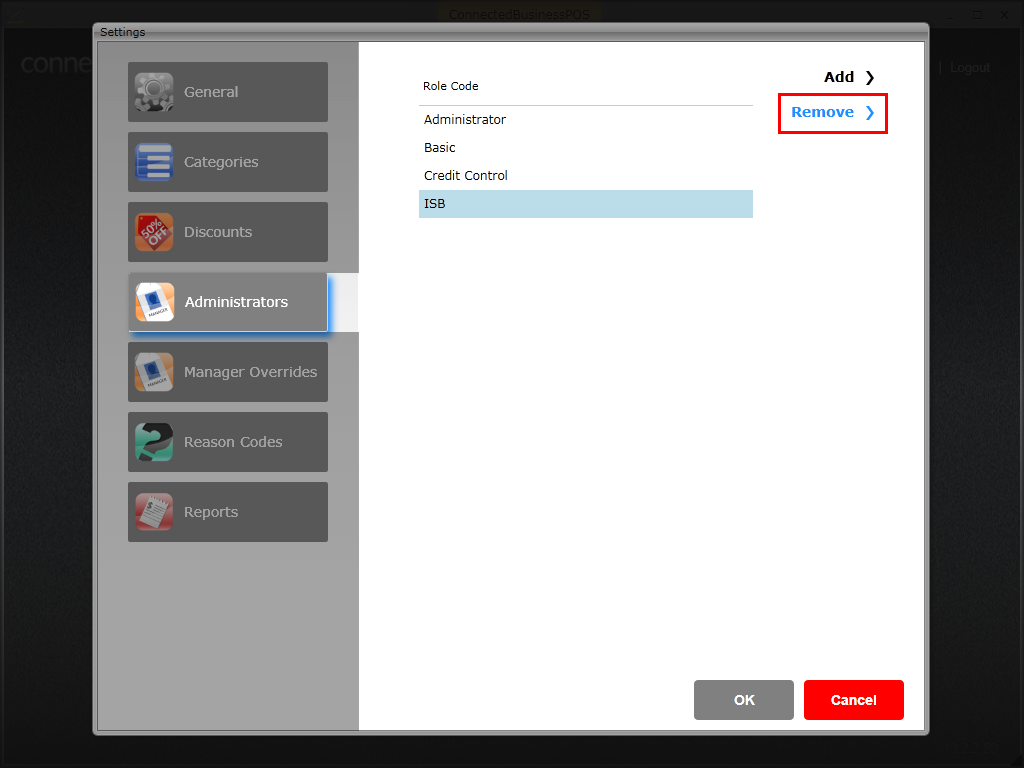
Click Image to Enlarge
