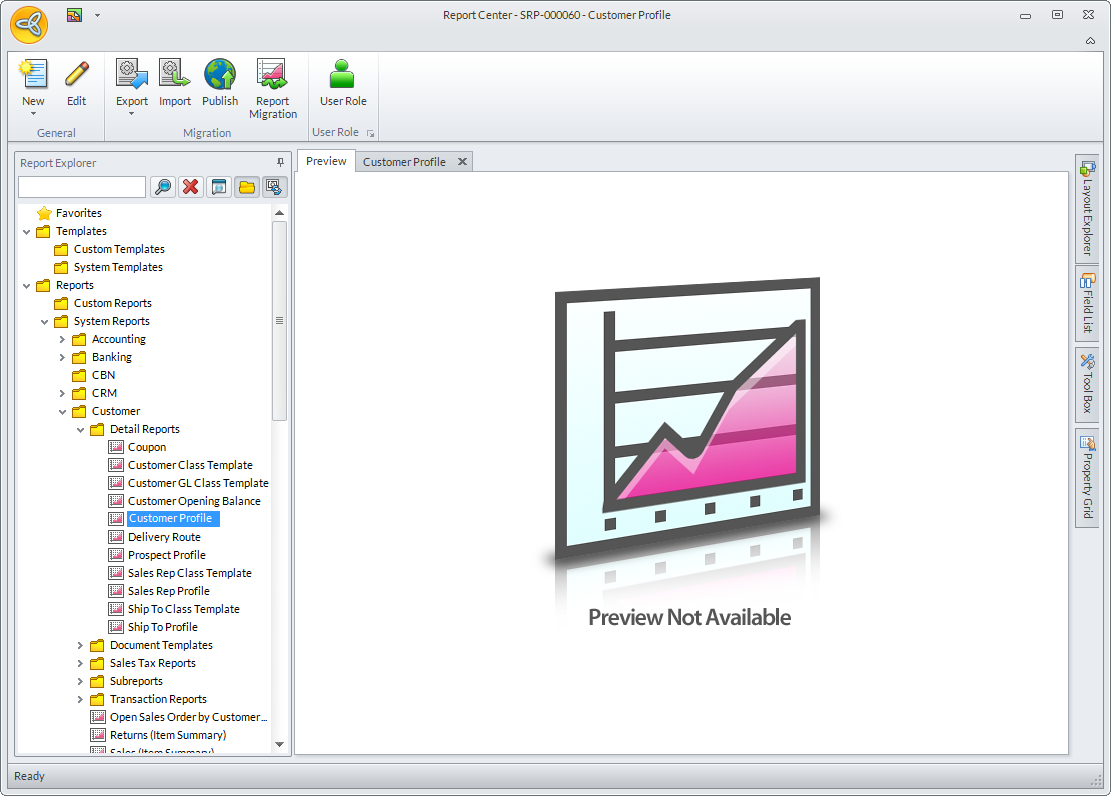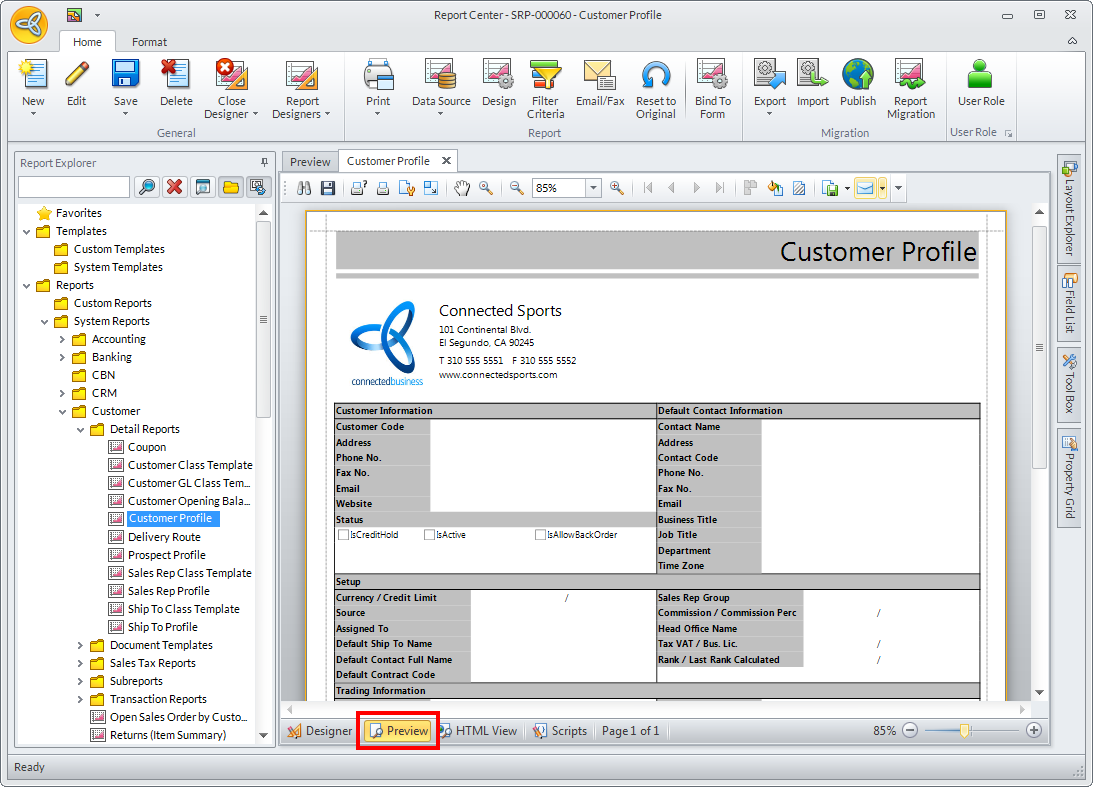Connected Business Community
Let's Connect
Connected Business Community
Let's Connect
Sidebar
×How to Use the Report Center Interface
|
Content
|
|---|
The Report Center Interface has all the essential report publishing tools that you need to print, modify or create custom report layouts.
Accessing the Report Dashboard
The report center is available on all the modules in Connected Business. To access the Report Center, click on the Report Center button from the menu options of the selected module. The Report Center will be displayed.
Click Image to Enlarge

Previewing the Report Before Printing
This preview only views the report layout without any data. The actual preview with data is either on the Preview Tab or the Print Preview.
- To preview a report, right click on the selected report from the Report Explorer pane.
- Select Edit from the options. The report's default view is set to Designer mode, click on the Preview button to view the report's layout.
Click Image to Enlarge
- To zoom in or out, adjust the Zoom levels slider from the view options or hold [Ctrl] key and scroll up or down to zoom out and zoom in the report, respectively.

Printing the Report
To print the report, right-click on the report from the Report Explorer and select Print. The Print Dialog window will appear.
See Also: Using the Print Dialog window

Modifying the Report
To modify the report layout, click once on the report in the Report List. Then click on the Report Designer button. The Report Designer window would display the report and may customize it therein.
See Also: Designing Reports

Creating a Custom Report
To create a new report template, click on the New button from the Menu Options. Click on the New Blank Template option to create a custom report.
See Also: Creating a New Report

Related Links
- Thursday, 22 November 2012
- Posted in: The Report Center