System Reports
|
Content
|
|---|
The Report Center includes essential report publishing tools to aid in producing reports for the System Manager Module.
View the Report Center from the System Manager Module
- From the System Manager > Report Center. The Report Center will be displayed.

Select the Report Type to Print
- In the Report Explorer on the left side of the interface, you will find various reports that you can print grouped according to report category. The report categories are as follows:
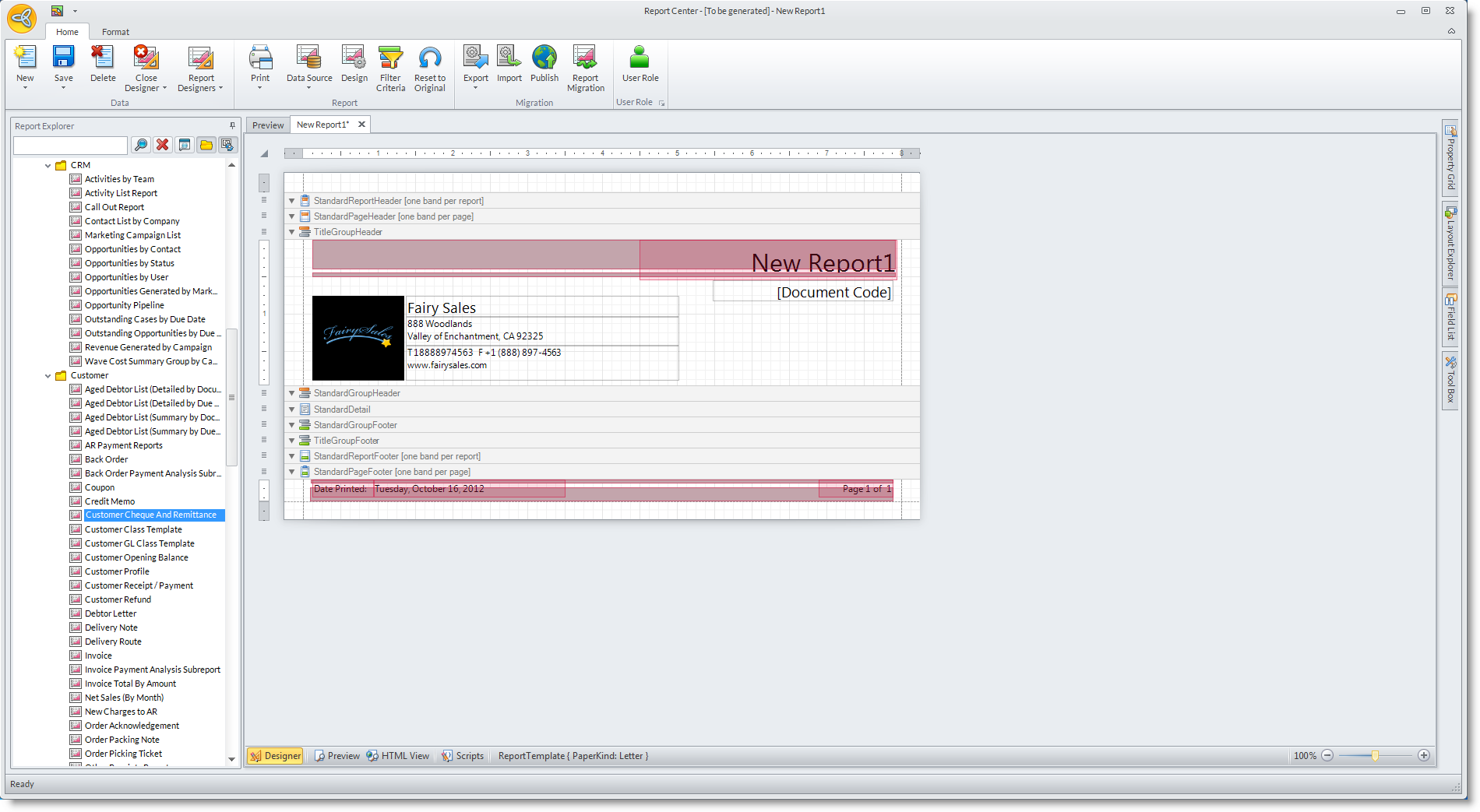
- Templates
Document Templates includes most of the Form reports for the forms in the Accounting Module e.g. Prepayment and Accrual forms. Clicking on Print button in these forms would print the same as in the reports in the Document Templates category. - System Reports
Transaction reports include Summary reports for each transaction e.g. all posted journals, all unposted journals.
- Templates
Print the Report
- From the Report Center, select the report in the Report Explorer.
- Click on the Print button from the Category header. The Print Dialog window will display.
- Select the Printing Destination and specify your printing preferences.
- After setting your report preferences, click on the Print button to:
- Print the report
- Send to email or fax
- Display the report preview
- Print via lowest cost route

The Report Center makes printing reports easier.
To find out more about this topic, see more: Using the Print Dialog Window. - Print the report
Getting Around the Report Center Interface
To know more about how to work with the Report Center interface, see more: How to Use the Report Center Interface.
Customize the Report Layout
- From the Report Explorer, select the report in the Report Center
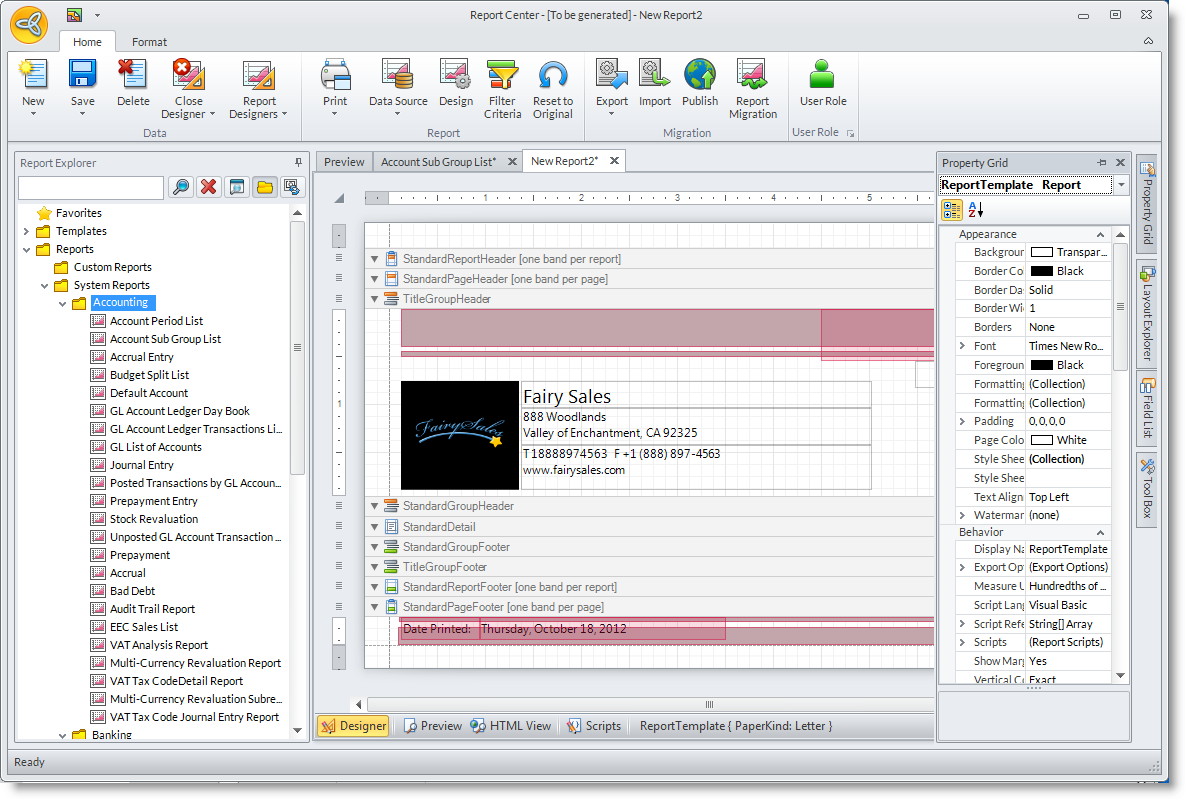
- Click on the Report Designer button from the Data menu group. Editing options for your selected report will be available.
Make Your Own Custom Report
From the Report Center, click on the New drop-down button in the Data menu group. There will be options for you to choose from:- New Report - This lets you create a report from scratch
- New Report from Template - This lets you create a report from the existing templates available in the Report Center
- New Report from Wizard - This lets you create a report by opening up a Wizard to guide you through several options
To know more about how create new reports, see more: Create New Reports.
See Also:
Modify Existing Reports | Report Explorer

